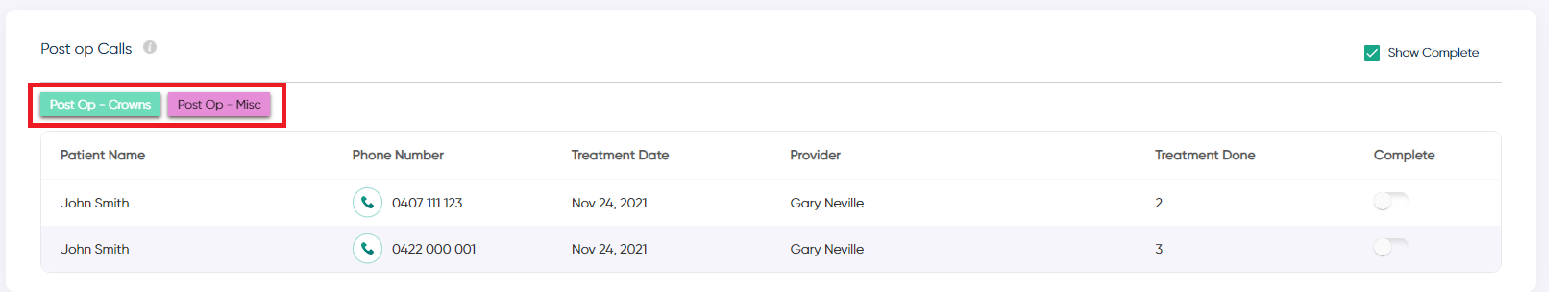How do I add a follow-up script?
Follow-up scripts can be added under Settings -> Clinics -> Followup Scripts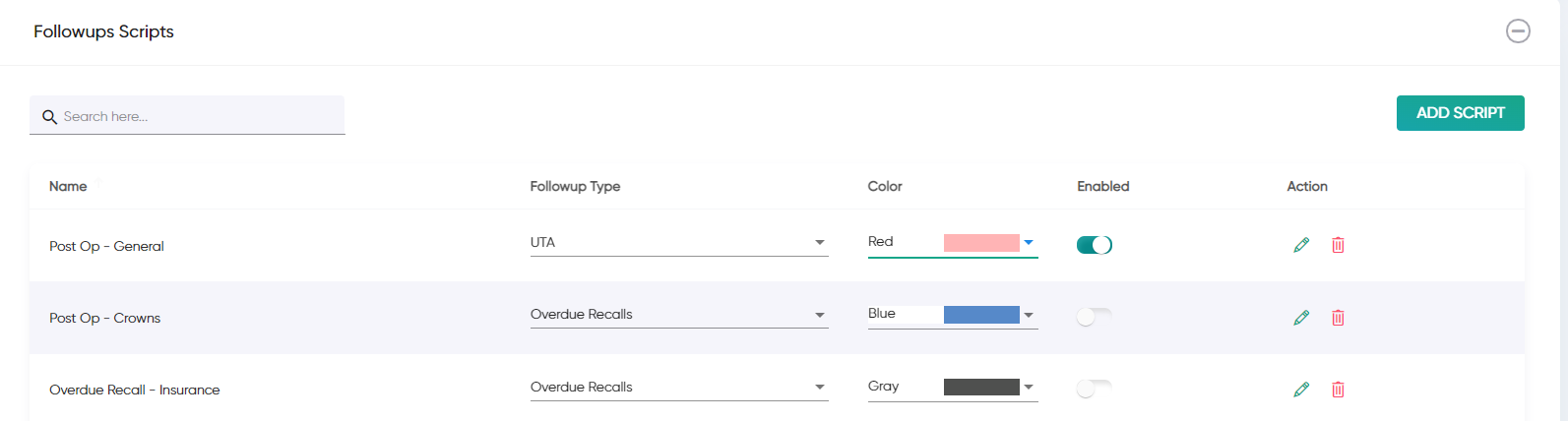
1. Click on the "Add Script" button
2. Fill out the details, including name (which will appear on the icon), the text (transcript) and which type of Followup this is for in the "Followups Type" dropdown box.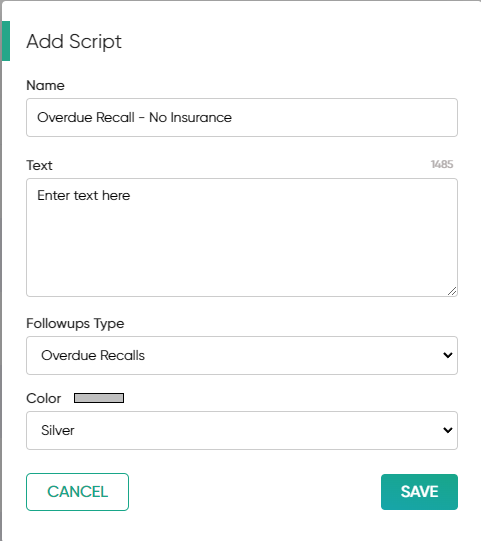
3. Select an appropriate colour to differentiate between the scripts and click Save.
4. This script will now appear in your Morning Huddle and Followups sections.