UTA Ratio
UTA Ratio shows the percentage of your appointments that resulted in a UTA (patient Unable To Attend).
There are two different methods of tracking UTA's:
1) Item code: If you use a custom item code of "UTA", we count the total number of UTA items codes and divide by total number of appointments in the date range.
2) Appointment status: If you set the "UTA" status on the appointments in your appointment book, we count the total number of "UTA" appointments and divide by the total number of appointments.
Note: By default, this metric is calculated based on item codes (method 1, above). This can be changed in Jeeve by going to Settings --> Clinics --> Clinic Settings --> FTA/UTA and selecting the appropriate option.
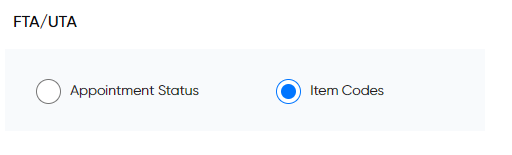
UTA Ratio shows the percentage of your appointments that resulted in a UTA (patient Unable To Attend).
There are two different methods of tracking UTA's:
1) Item code: If you use a custom item code of "UTA", we count the total number of UTA items codes and divide by total number of appointments in the date range.
2) Appointment status: If you set the "UTA" status on the appointments in your appointment book, we count the total number of "UTA" appointments and divide by the total number of appointments.
Note: By default, this metric is calculated based on item codes (method 1, above). This can be changed in Jeeve by going to Settings --> Clinics --> Clinic Settings --> FTA/UTA and selecting the appropriate option.
This gauge chart shows the total UTA Ratio for the selected date range.
The upper "target" of the Gauge chart represents the clinic Goal (if configured).
Clinic totals are shown in the text beneath these charts, with amounts shown for:
1) Total UTA Ratio for the selected date range (eg. This Month)
2) Total UTA Ratio for the previous date range (eg. Last Month)
3) UTA Ratio Goal for the period (optional - if configured in Settings)