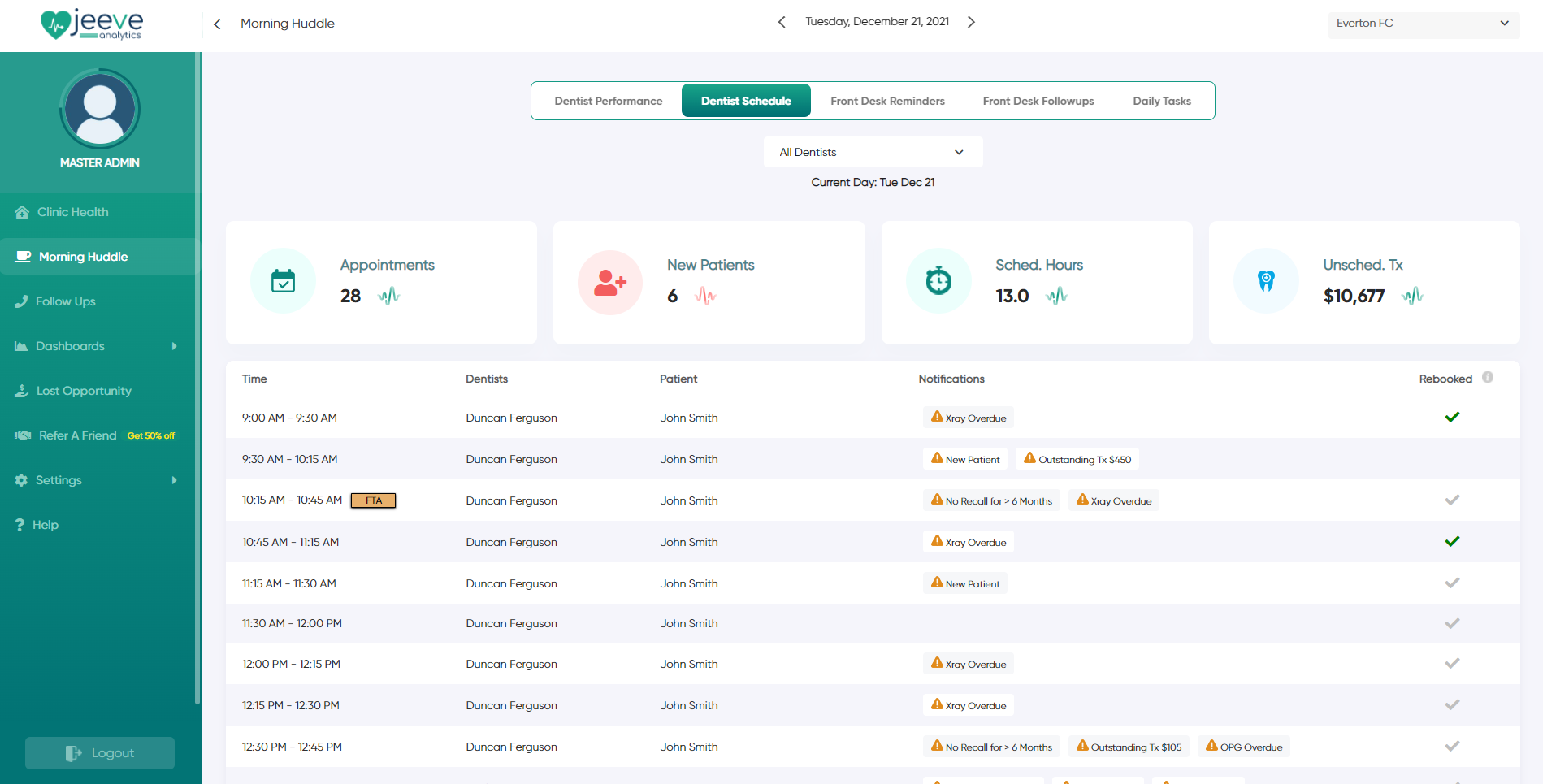Dentist Schedule
Dentist Schedule shows a breakdown of the current day's schedule for your clinicians.
The top section shows a summary for the current day, including total number of appointments, new patients, scheduled hours and unscheduled treatment value.
The table underneath this displays the current days schedule, highlighting important items via our Notifications
Notifications
- Outstanding Treatment Plan value
- Overdue Recalls
- Overdue X-rays (over 2 years since last X-rays, or no X-rays in patients history)
- Overdue OPGs (over 5 years since last OPG and patient > 16 years, or no OPG's in patients history)
- New Patients / Birthdays
- Repeat No-Shows (patients with 3 or more FTA/UTA's)
Rebookings
The rebookings column will provide ongoing feedback throughout the day on which patients re-book.
A green tick indicates that the patient rebooked 'on the day'. A grey tick indicates that the patient didn't rebook on the day, but already has an appointment in the future.
Owners and Practice Managers can select any clinician from the dropdown to filter the results of this table. Clinician users with their own login will only be able to see their own schedule.