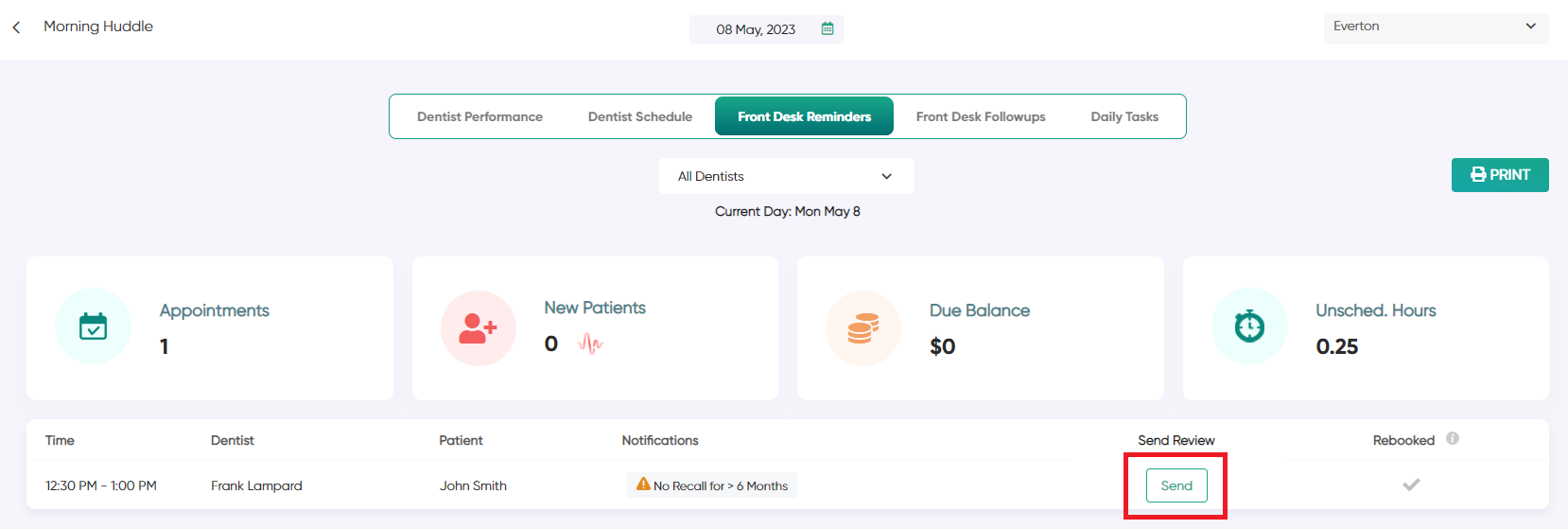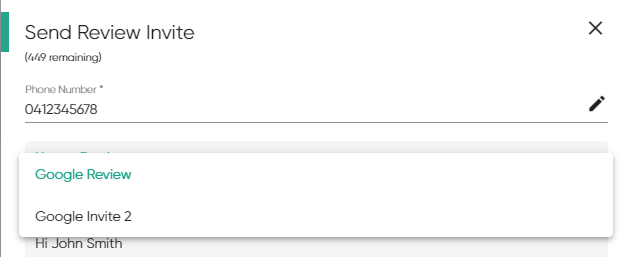Creating a Google Review invite template
Jeeve administrators and users will access to "Settings -> Clinics" can create message templates for Google Reviews
These templates can then be used in the Morning Huddle to automatically populate the Google Review invite contents, and insert the clinic name, patient name and Google review link automatically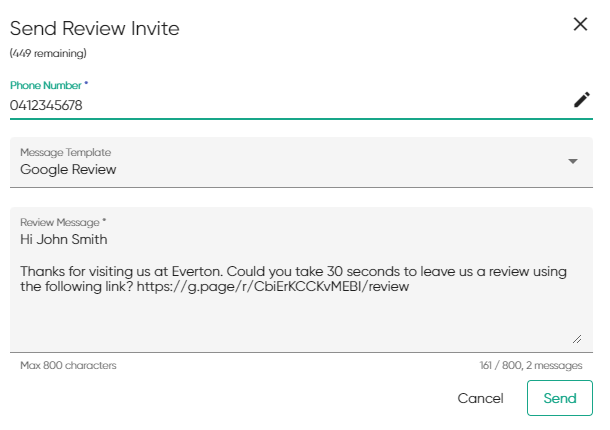
1. Access Settings -> Clinics -> (choose clinic) -> Google Reviews into your Jeeve account
note: You will need to be an administrator or have access to the Settings -> Clinics section in Jeeve to do this
note: You will need to be an administrator or have access to the Settings -> Clinics section in Jeeve to do this
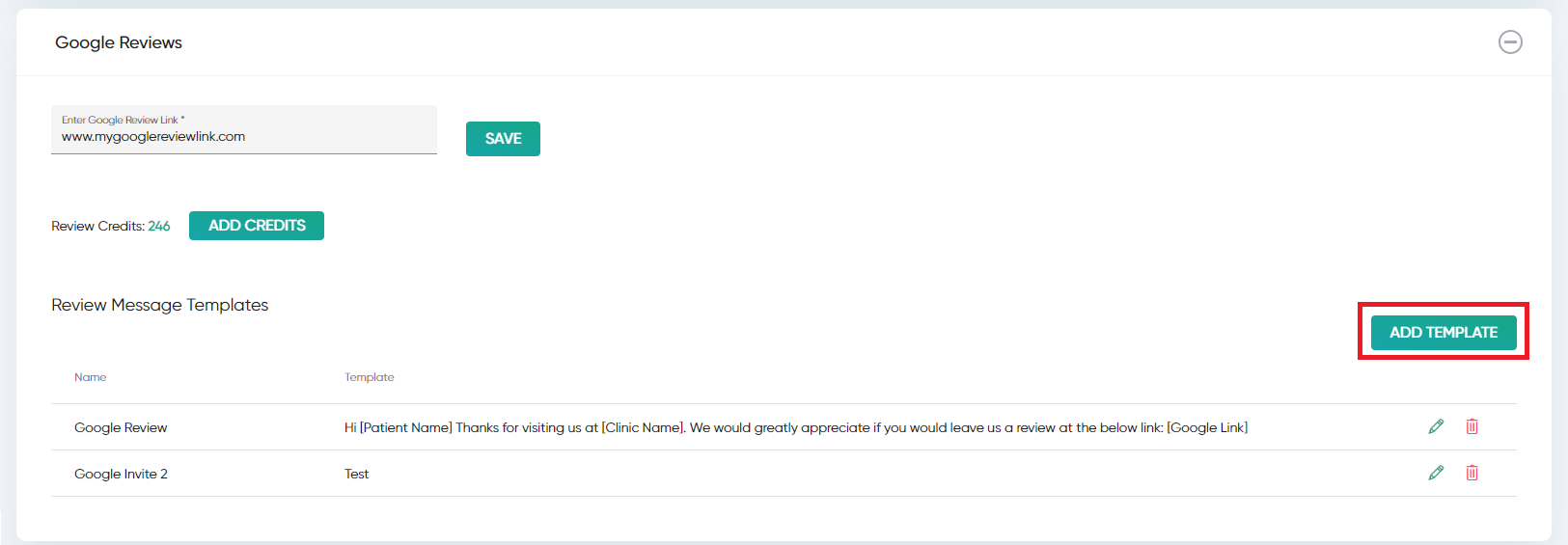
2. Click on "Add Template" and enter the desired text.
You can populate Clinic Name, Patient Name and your Google link by dragging and dropping them into your template.
You can populate Clinic Name, Patient Name and your Google link by dragging and dropping them into your template.
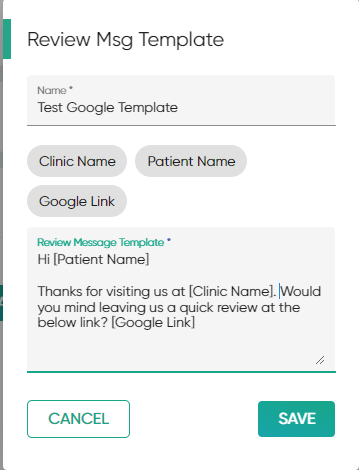
3. These templates can now be accessed in your Morning Huddle - Front Desk Reminders page. When you click "Send", you can select from these templates.